Cara Masuk Kesetting BIOS Komputer
Wednesday, March 13, 2013
0
comments
{[["☆","★"]]}
Basic Input Output System atau yang disingkat BIOS
menjadi tools penting dalam setting computer. Seperti yang diketahui
bersama BIOS berfungsi sebagai tool setting awal computer hardware
computer, dan tidak hanya itu, juga mengontrolnya.
Contoh saja untuk mencegah crash/ tabrakan 2 setting hardware sejenis, missal VGA card.
Karena beragamnya manufaktur Komputer, dan ini
juga tidak standard membuat sesekali kita kalang kabut untuk mengetahui
“bagaimana cara masuk ke BIOS ini?”
Komputer Baru
Biasanya computer baru lebih bersahabat. Biasanya key yang harus diinput saat computer booting :
- F1
- F2
- Del
- Esc
- F10
Dan biasanya terdapat pesan bantuan untuk memasukinya, walaupun pesan ini tampak tidak lama di layer.
Komputer Lama
Nah,dikomputer lama biasanya tidak standard, namun bisa disimpulkan menjadi beberapa key :
- CLTR + ALT + ESC
- CLTR + ALT + INSERT
- CLTR + ALT + ENTER
- CLTR + ALT + S
- PAGE UP
- PAGE DOWN
Lengkapnya pada table berikut ini
|
Merk Komputer
|
Key
|
|
Kebanyakan komputer:
|
Del
|
|
Award (Acer)
|
Ctl + Alt + Esc
|
|
AMI (Asus)
|
Del
|
|
Compaq
|
F10
|
|
Dell
|
Ctrl + Alt + Enter
|
|
DTK
|
Esc
|
|
Phoenix
|
Ctrl-Alt-Esc, atau Ctrl-Alt-S, atau Ctrl-Alt-Enter
|
|
Acer
|
Ctrl-Alt-Esc
|
|
ALR PC
|
Ctrl-Alt-Esc or F2
|
|
AMI BIOS
|
Del or F1 or F2
|
|
Aptiva
|
F1
|
|
AST, Advantage
|
Ctrl-Alt-Esc
|
|
Award BIOS
|
Del atau Ctrl-Alt-Esc
|
|
Compaq
|
F10 ( ketika kursor berkedip pada kanan atas layar)
|
|
Dell
|
F1 atau Del atau Ctrl-Alt-Enter (kadang membutuhkan 2 kali ketikan key)
|
|
Gateway 2000
|
F1
|
|
Hewlett Packard
|
F1
|
|
IBM Model lama
|
menahan kedua tombol mouse
|
|
IBM PS/1 late model Value Point and 330s
|
F1
|
|
IBM PS/2
|
Ctrl-Alt-Ins
|
|
IBM PS/2 with reference partition
|
Ins
|
|
IBM Some PS/2s, such as 75 and 90
|
Ctrl-Alt
|
|
IBM Some PS/2s
|
ketika pointer pada sudut kanan atas Ctrl-Ins
|
|
Fortiva 5000
|
Ctrl-Alt-A
|
|
NEC
|
F2
|
|
Packard Bell
|
F1 atau F2
|
|
Phoenix BIOS
|
F1, F2, Ctrl-Alt-Esc, Ctrl-Alt-S, Ctrl-S, Ctrl-Alt-Ins
|
|
Sharp Laptop 9020
|
F2
|
|
Sony F3
|
F2 atau F1
|
|
Tandon
|
Ctrl-Shift-Esc, Ctrl-Alt-Esc
|
|
|
|
|
Toshiba
|
Esc or F1
|
|
Olivetti PC Pro
|
Shift-Ctrl-Alt + “NumericPadDel”
|
|
PC lainnya
|
Ctrl-Esc atau Ctrl-Alt dan +
|
|
Zenith
|
Ctrl-Alt-Ins
|
|
Lainnya:
|
Lainnya:
|
|
F12
|
F12
|
|
Ctrl + Esc
|
Ctrl + Esc
|
THANK YOU FOR YOUR VISIT, PLEASE COME BACK SOON...
Title: Cara Masuk Kesetting BIOS Komputer
Written By Kristofani
Hopefully this article useful to you. If you wish to quote either part or all of the contents of this article, please include dofollow links to http://kristianporung.blogspot.com/2013/03/cara-masuk-kesetting-bios-komputer.html. Thank you for reading this article.Written By Kristofani













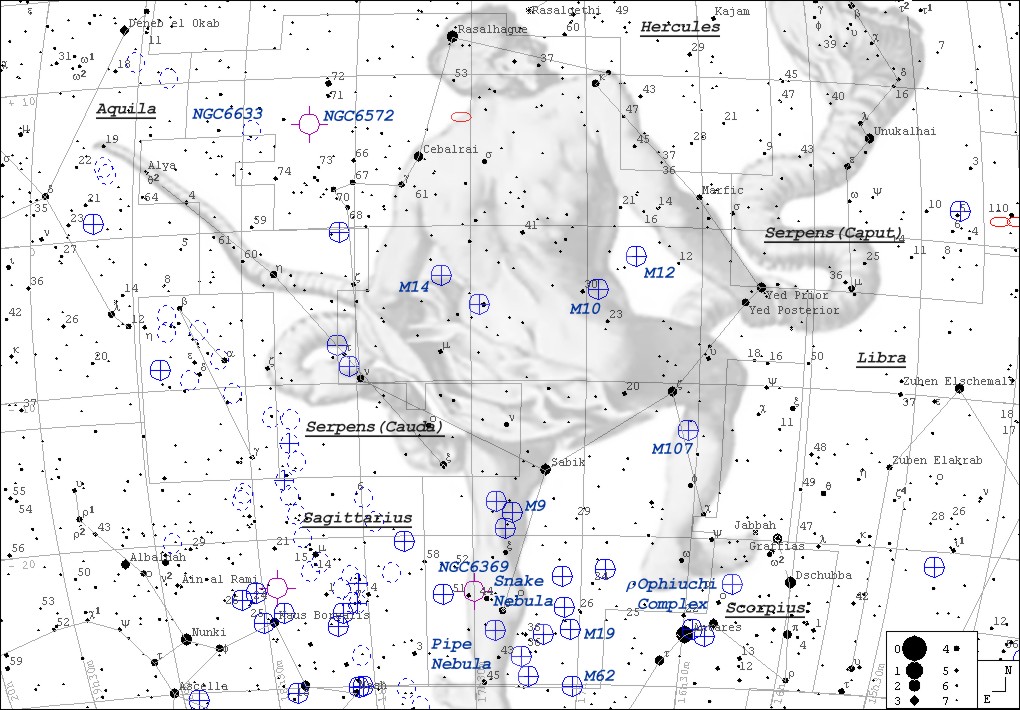








0 comments:
Post a Comment